RunAsDate - Run a program with the specified date/time
Page 1 of 1
 RunAsDate - Run a program with the specified date/time
RunAsDate - Run a program with the specified date/time
How to use the RunAsDate program to meke your InSite Never Expire.
RunAsDate is a small utility that allows you to run a program in the date and time that you specify.
This utility doesn't change the current system date and time of your computer, but it only injects the date/time that you specify into the desired application.
1.- Open Runasdate.exe
2 .- "browser" select desktop icon cummins insite from desktop
3 .- "Date Time" select January 1, 2014
4.-on "create shortcut desktop" write New insite time
5. Press the "create desktop shortcut" button and a new access is created on the desktop.
6. delete the previous access.
Set the current computer date!
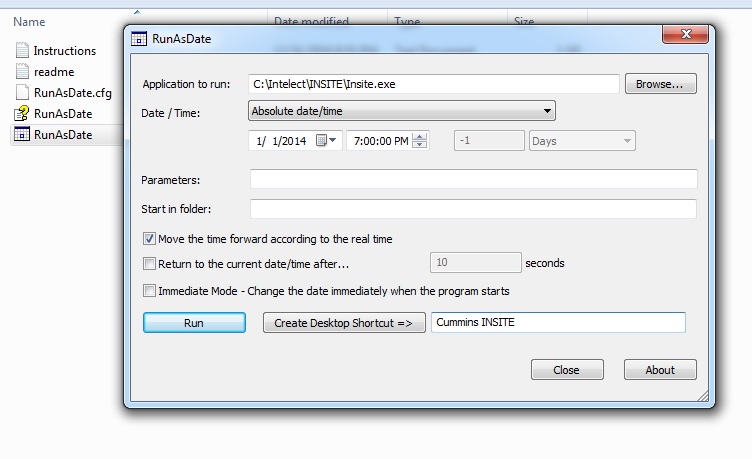
RunAsDate is a small utility that allows you to run a program in the date and time that you specify.
This utility doesn't change the current system date and time of your computer, but it only injects the date/time that you specify into the desired application.
1.- Open Runasdate.exe
2 .- "browser" select desktop icon cummins insite from desktop
3 .- "Date Time" select January 1, 2014
4.-on "create shortcut desktop" write New insite time
5. Press the "create desktop shortcut" button and a new access is created on the desktop.
6. delete the previous access.
Set the current computer date!
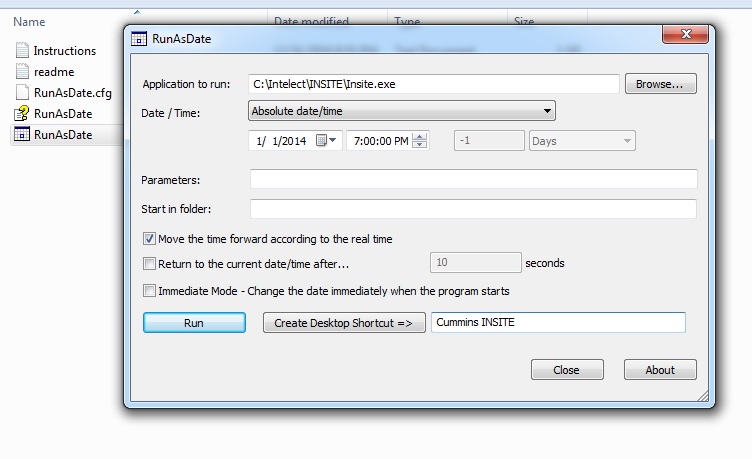
- Attachments
 Similar topics
Similar topics» CAT program
» looking for a new program Esi Tronic to KTS 520
» Free BOSCH ESİ[tronic] KEYGEN 2004-2013
» I need the Cummins INSITE program activation code
» thank you for the time :)
» looking for a new program Esi Tronic to KTS 520
» Free BOSCH ESİ[tronic] KEYGEN 2004-2013
» I need the Cummins INSITE program activation code
» thank you for the time :)
Page 1 of 1
Permissions in this forum:
You cannot reply to topics in this forum|
|
|


» Bosch ESI [tronic] 2016 [ALL Keygens]
» Autocom 2020.23 + no limits keygen + date patch
» Free Download link and Activation Keys for Detroit Diesel DDDL (DDRS) 6x and 7X
» Ahoy from the cold
» Collection VIRGIN AND OFF Toyota 100% WORK dumps 1998-2005
» ABS/ESP CALCULATOR
» hi all thanks for appriving me
» Salutare din România